How to use shopping cart features
The headings below describe how to use the various features of alexander-bernhardt.com.ng:
View products
Read product description
We have two categories of product (Works of Abd-ru-shin and Other Writings). In this example, we shall be using a product that falls under the category of Other Writings.
To read a product description, do the following:
Click on the Other Writings tab and then on the More link in the next window and subsequent window. (See fig. 2.7, 2.8 and 2.9 below).
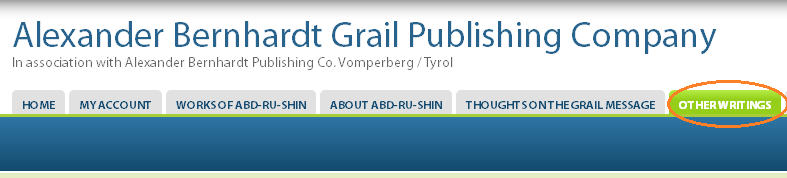
Fig. 2.7
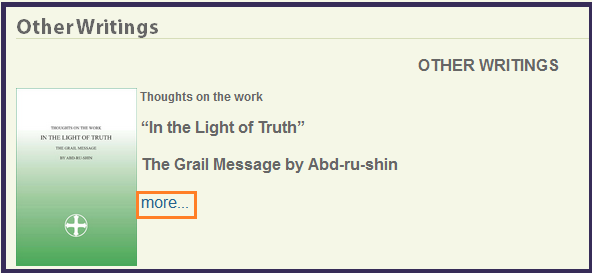
Fig. 2.8
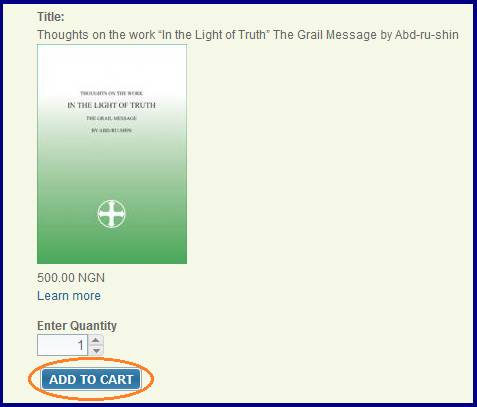
Fig. 2.9
Click on the Buy this book link in fig. 2.9 above see the window below
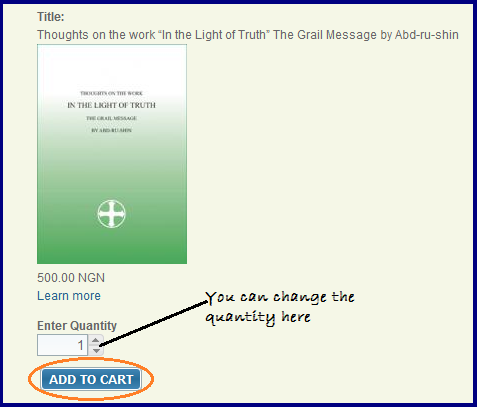
Fig. 3.0
Click on Add To Cart in fig. 3.0 above, then on Checkout at the upper-left of the page (See fig. 3.1. below) and then on Checkout again at the bottom-right of the page. (See fig. 3.2. below).
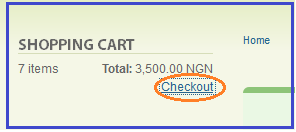
Fig. 3.1
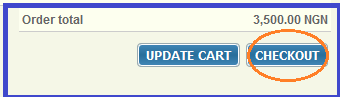
Fig. 3.2
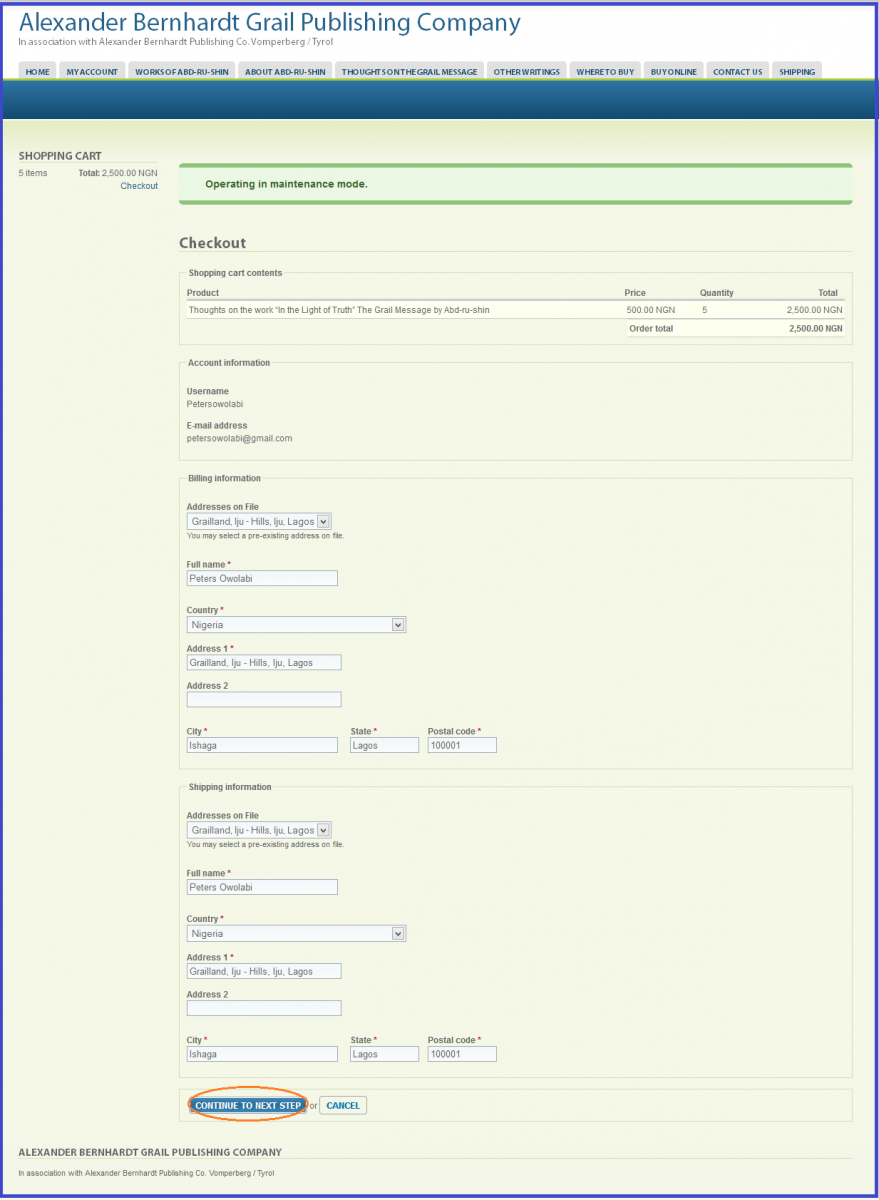
Fig. 3.3
After entering the details in fig. 3.3, click on CONTINUE TO NEXT STEP to see Shipping service and then on CONTINUE TO NEXT STEP again in the next page to Review Order. (See fig. 3.4 below).
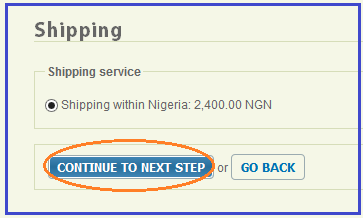
Fig. 3.4
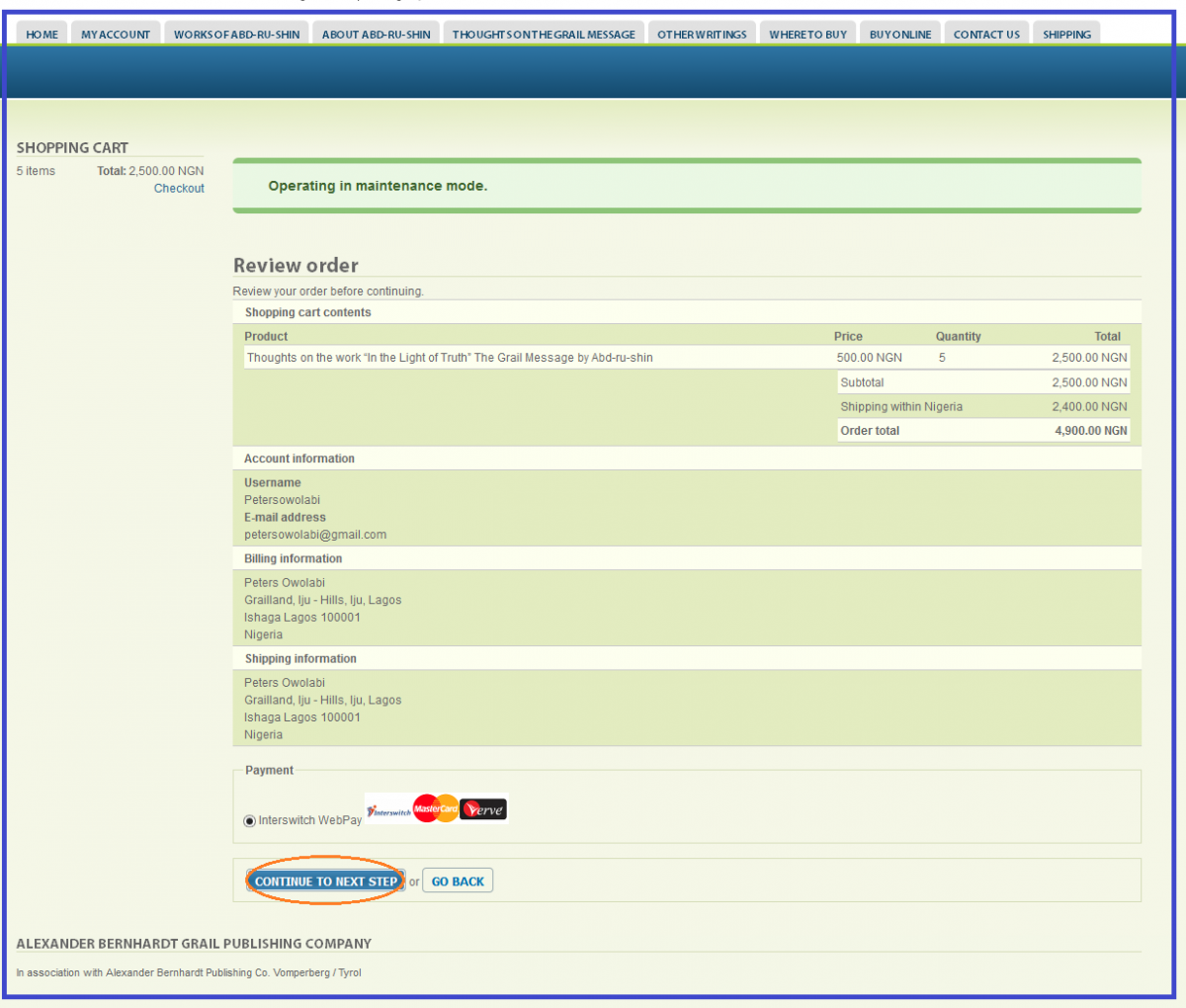
Fig. 3.5
Click on CONTINUE TO NEXT STEP to see the Review payment transaction page. (See fig. 3.6 below).
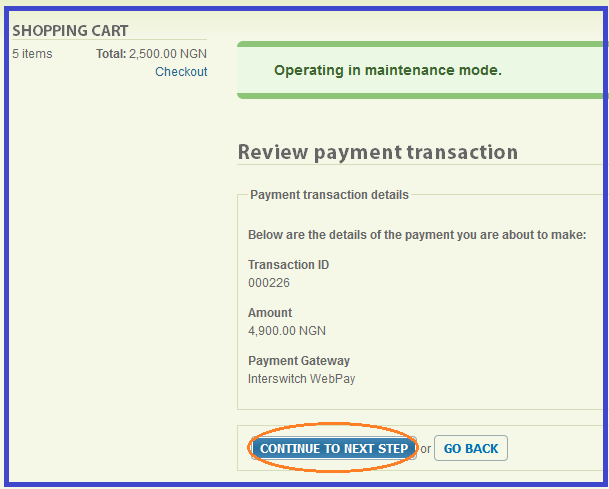
Fig. 3.6
Payment with an Interswitch-enabled card
Continued from Fig 3.6 above
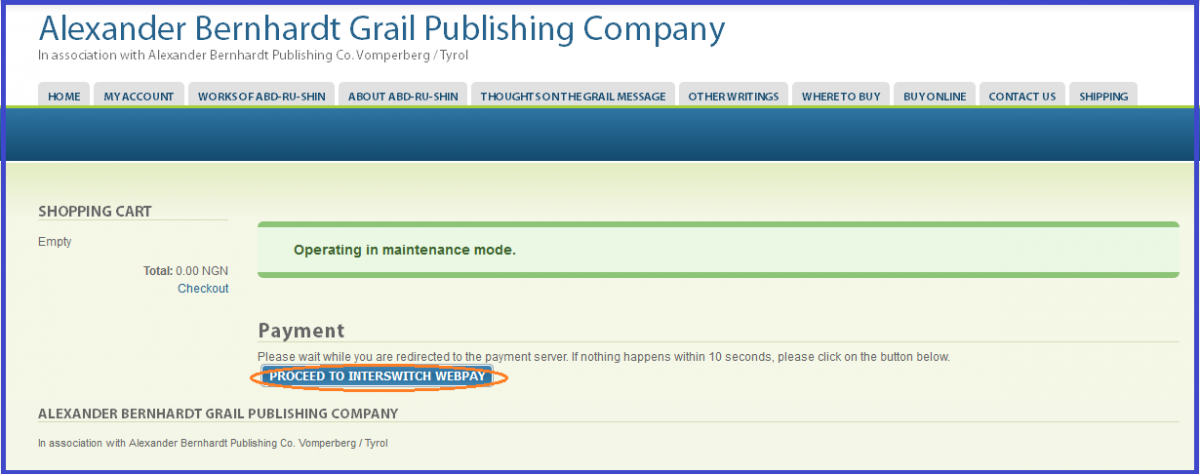
Fig. 3.7
Click on proceed to pay in fig. 3.8, select your card type in fig. 3.9, fill in your card details in fig. 4.0 and then click on pay.
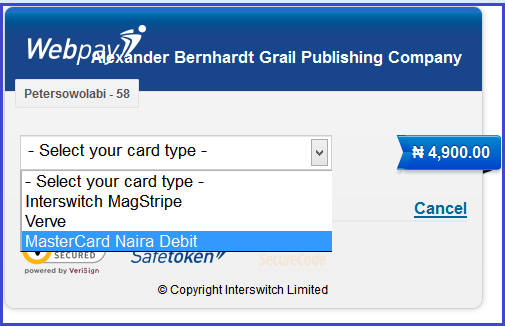
Fig. 3.8
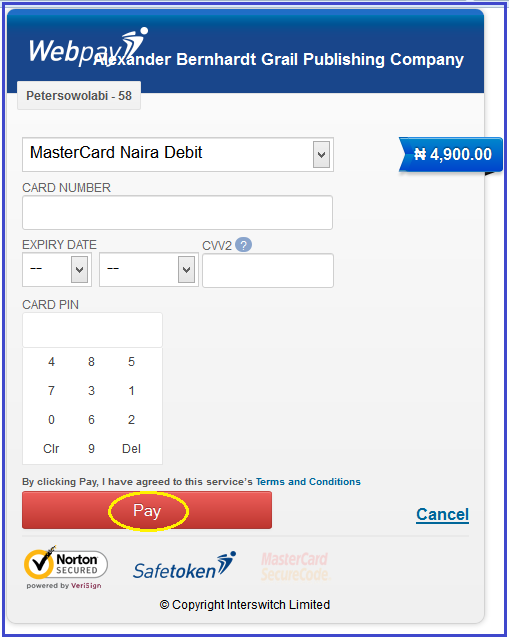
Fig. 3.9